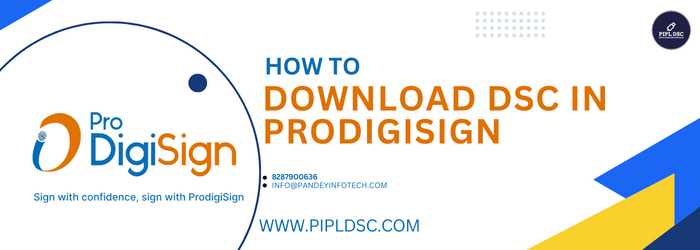How to Use a Digital Signature with ePass2003: A Comprehensive Guide
Introduction of Epass2003 In the modern era of fast-paced digital transactions, ensuring the security and authenticity of documents is paramount. Digital signatures have emerged as a secure and efficient method to validate electronic documents. One of the leading tools in this domain is the ePass 2003, a USB token-based solution renowned for its robust security and ease of use. In this SEO-friendly guide, we will walk you through the process of using a digital signature with ePass 2003. What is HYP2003 (ePass2003)? Before we dive into the practical steps, let’s understand what ePass 2003 is and why it’s indispensable in the realm of digital signatures. ePass 2003 is a hardware-based cryptographic token designed to securely store digital certificates. These certificates play a crucial role in creating digital signatures, which guarantee the authenticity and integrity of electronic documents and transactions. ePass 2003 is a versatile tool suitable for secure email communication, document signing, and authentication for online services. Prerequisites Before you embark on your journey of using ePass 2003 for digital signatures, ensure you have the following prerequisites in place: Acquire an ePass2003 Token Procure a genuine ePass2003 USB token from a reputable vendor. Beware of counterfeit products that can compromise security. you can buy Epass2003 ( HYP2003 ) token from https://pipldsc.com/buy-tokens/ Driver Installation Install the necessary drivers and middleware for the ePass 2003 token on your computer. This ensures seamless communication between your computer and the token. Follow the installation instructions carefully. Download Latest Driver from here – 👇 Secure a Digital Certificate To generate digital signatures, you need a valid digital certificate issued by a trusted Certificate Authority (CA). This certificate is a cornerstone of the digital signing process. Obtain a digital certificate from a reputable CA or your organization’s IT department. Setting Up ePass 2003 To use ePass 2003 effectively for digital signatures, you must initiate the setup process: Install Drivers Insert the ePass 2003 token into an available USB port on your computer. Proceed to install the drivers and middleware provided with the token. These drivers are crucial to ensure your computer recognizes and interacts with the token correctly. Initialization of the Token After installing the drivers, you’ll need to initialize the ePass 2003 token. This typically involves setting a Personal Identification Number (PIN) or password for the token. This step significantly enhances the security of your digital signature. Download Digital Certificate in Your Token To create digital signatures, download your digital certificate onto the ePass 2003 token. Your digital certificate is typically provided by your CA or organization’s IT department. Utilize the token management software to securely download the certificate onto the token. Using ePass 2003 for Digital Signatures on PDF With your ePass 2003 token set up and your digital certificate imported, you’re now ready to utilize it for digital signatures. Follow these steps: Open the Document Commence by opening the document PDF,that you wish to sign using your digital signature. Select “Sign” or “Add Signature Depending on the software you’re using, locate an option to add a digital signature to the document. Typically, this option can be found under the “Insert” or “Tools” menu. Select your Digital Signature certificate When prompted to select the signing method or certificate, choose your DSC from the available options. You may need to enter your PIN or password to access the token. Save the Document After adding the digital signature, remember to save the document. The signature is now securely embedded within the file, and any changes made to the document will be detected, ensuring the integrity of the signed document. Conclusion ePass 2003 provides a seamless and secure method for incorporating digital signatures into your electronic documents. By following these steps, you can harness the power of digital signatures to enhance security and efficiency in your personal or professional life. Remember to keep your ePass 2003 token and PIN/password secure to maintain the integrity of your digital signatures. Whether you’re a business professional, a government agency, or an individual, ePass 2003 is your gateway to the future of document signing. Embrace it with confidence!
![]()
How to Use a Digital Signature with ePass2003: A Comprehensive Guide Read More »