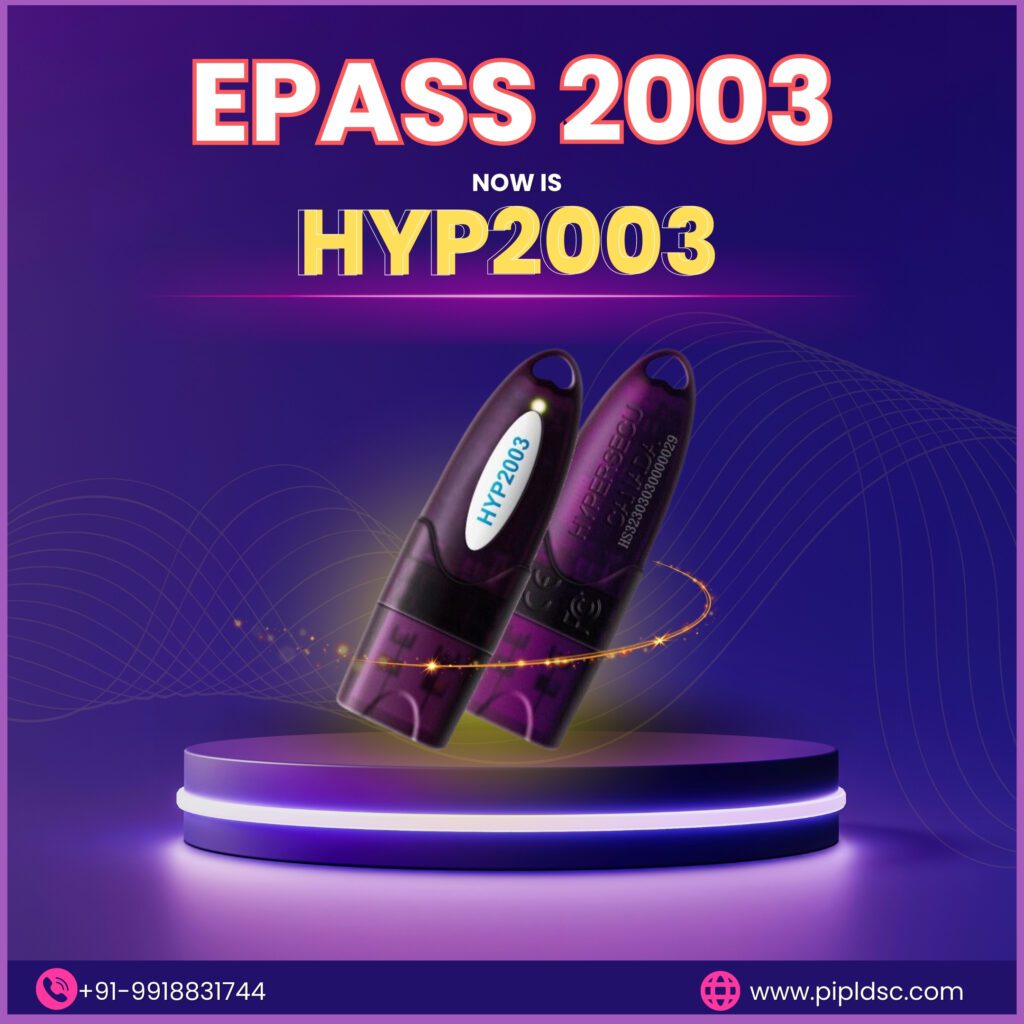How to Use Digital Signature ePass2003: A Step-by-Step Guide.
It has come to our attention that ePass2003 tokens are now being introduced under a new brand name, known as “HYP2003.” This means that the same tokens we are familiar with have undergone a rebranding process and will now be recognized as HYP2003 tokens. This new name aims to distinguish and represent the enhanced features and advancements associated with these tokens. It’s important to stay informed about this change and refer to the updated branding when discussing or referring to these tokens in the future. In the digital era, where security and authenticity are crucial, ePass2003 tokens have emerged as powerful tools. These tokens, combined with the concept of digital signatures, revolutionize the way we authenticate and secure our digital transactions. ePass2003 tokens are cryptographic USB devices that store digital certificates and cryptographic keys. They act as secure hardware containers, safeguarding private keys and ensuring they remain inaccessible to unauthorized parties. With ePass2003 tokens, individuals can generate digital signatures, which serve as electronic equivalents of handwritten signatures. These digital signatures validate the authenticity and integrity of digital documents, providing a strong level of trust in online interactions. The power of ePass2003 tokens lies in their ability to enhance the security of digital transactions. By employing advanced encryption algorithms, these tokens protect sensitive data, mitigate the risks of identity theft and fraud, and establish a secure environment for online exchanges. With ePass2003 tokens and the power of digital signatures, individuals and organizations can confidently conduct secure and trustworthy digital transactions, ensuring data integrity, and fostering trust in the digital landscape. Installation – A step by step Guide Step 1 – Insert the Epass2003 (HYP2003) token and install the Driver To use an ePass2003 Hyp2003 token, follow these steps: Remember to keep your ePass token in a safe place when not in use and protect any passwords or PINs associated with it.
![]()
How to Use Digital Signature ePass2003: A Step-by-Step Guide. Read More »