
Step 1
Visit on link – https://ca.vsign.in/reissuedsc
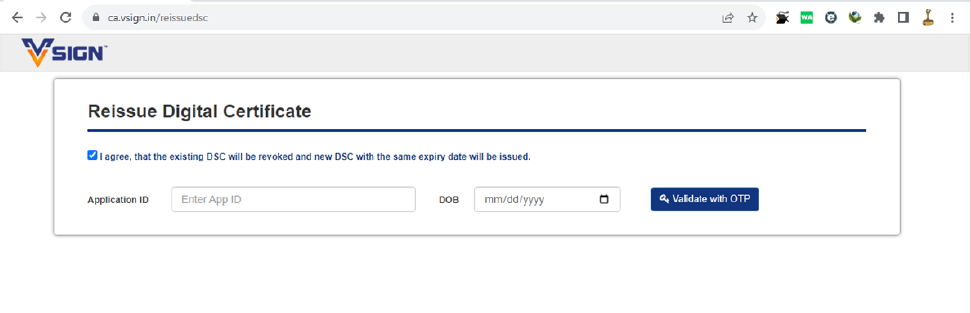
Step2
Enter your DSC application ID and DOB, than enterthe OTP ( sent on register mobile number )
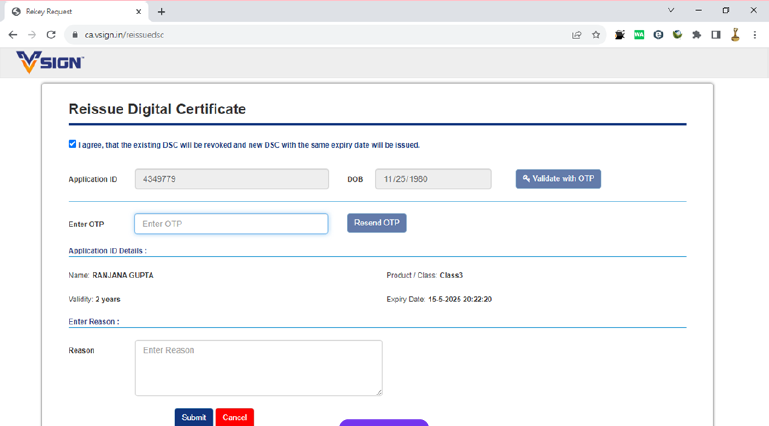
Step 3
Enter the reason and Click on Submit Button
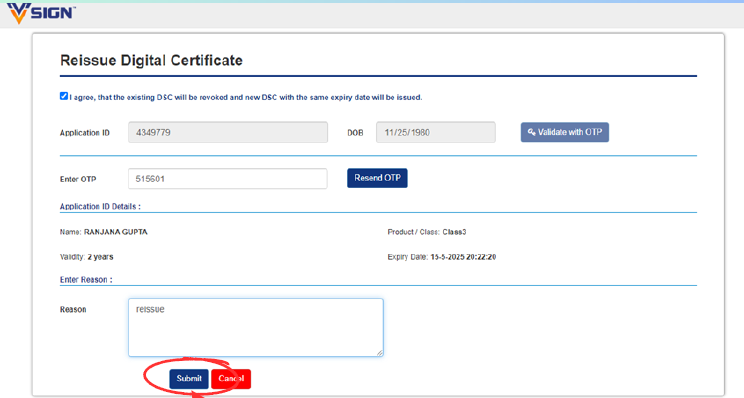
Step 4
Don’t Forgot To Save New Application ID
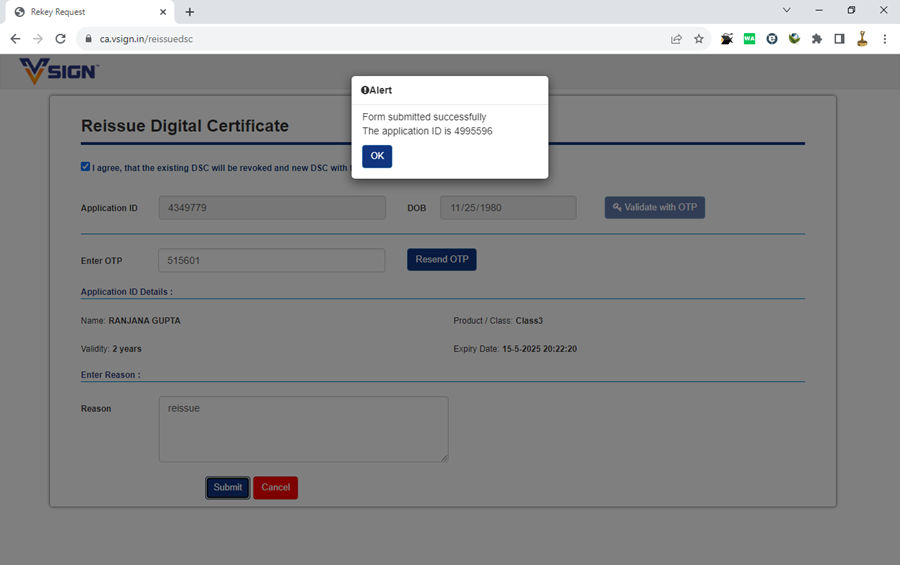
Step 5
Download the Latest Download Utility
Now enter the new application and passcode, then click on I agree, then click on next button
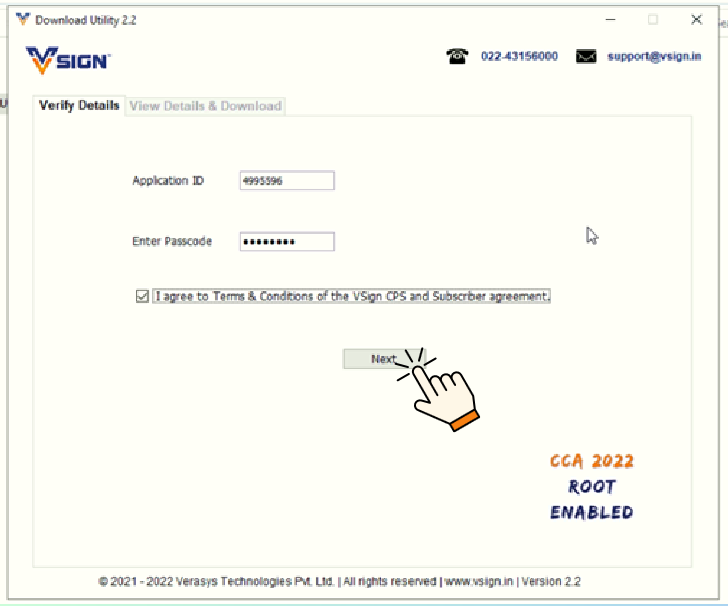
Step 6
Click on Verasys CA 2022, Enter Token password, than click on download in Token
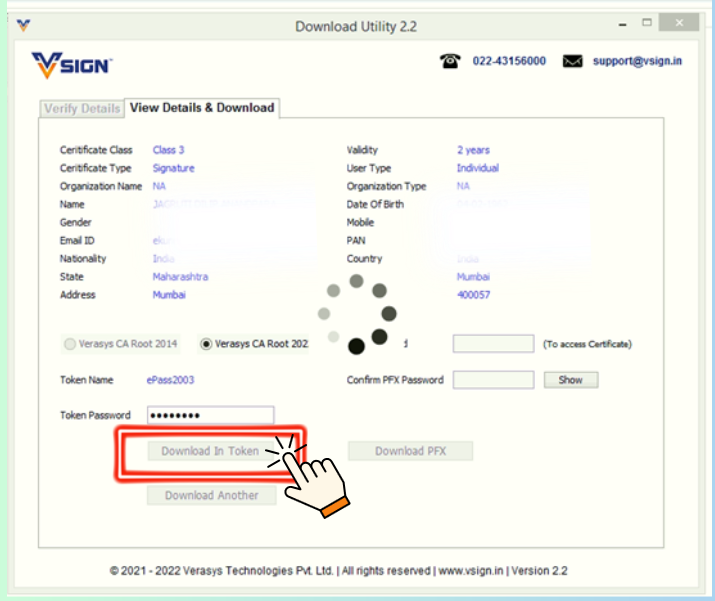
If you have any type of issue kindly call our support team – 8287900636
Get DSC at affordable price, 👉 www.pipldsc.com
Regards
Team PIPL
www.pipldsc.com
![]()
