How to do Payment and set Download Key in ProdigiSign CA. Step By Step
https://apply.prodigisign.pro/EKyc/UserLogin पेज पर विजिट करने के बाद, DSC की ईमेल आईडी और मोबाइल नंबर भरें। फिर ईकेवाईसी पिन दर्ज करें। मोबाइल ओटीपी को भरने के बाद लॉगिन बटन पर क्लिक करें। इसके बाद आपका अकाउंट लॉग इन हो जाएगा।
Step 1
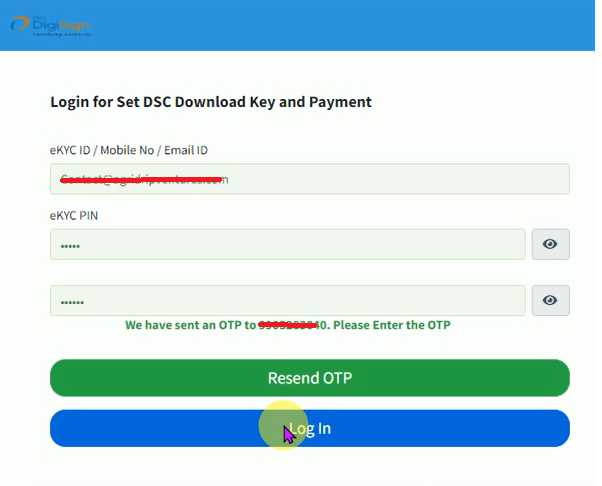
Step 2
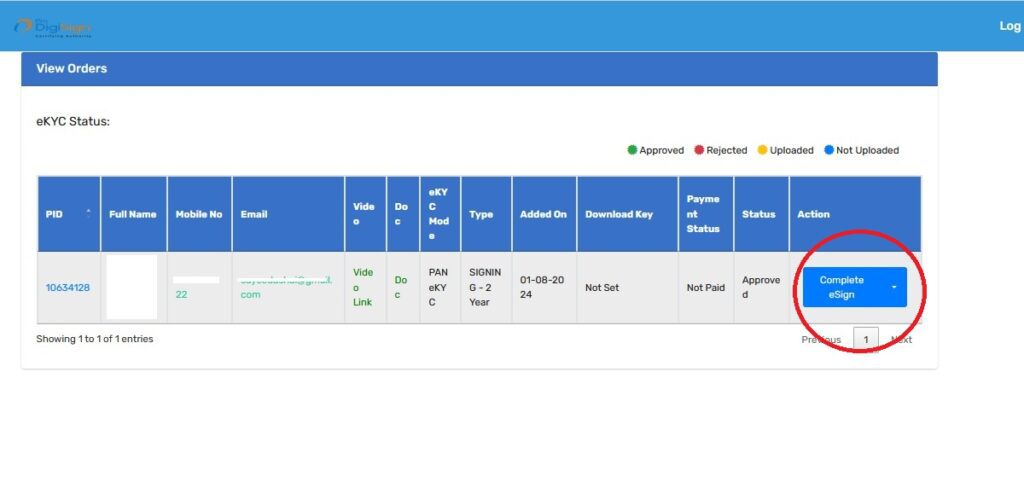
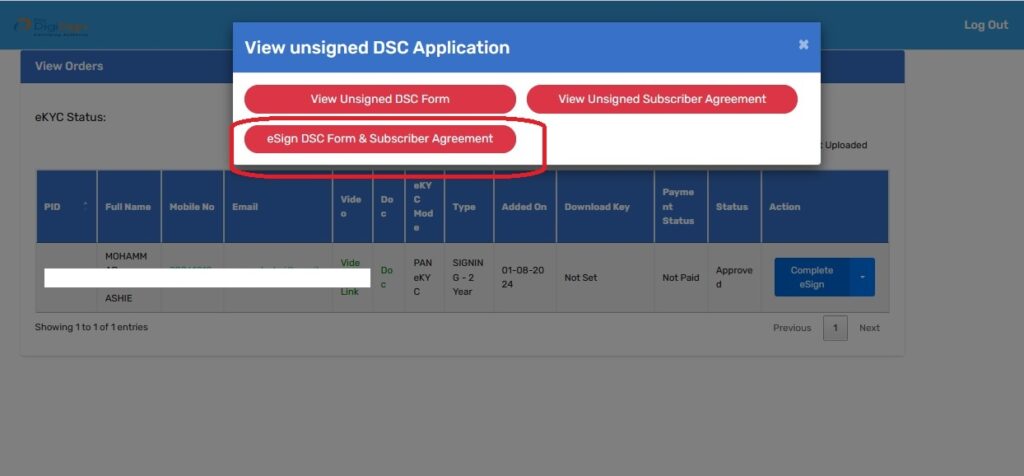
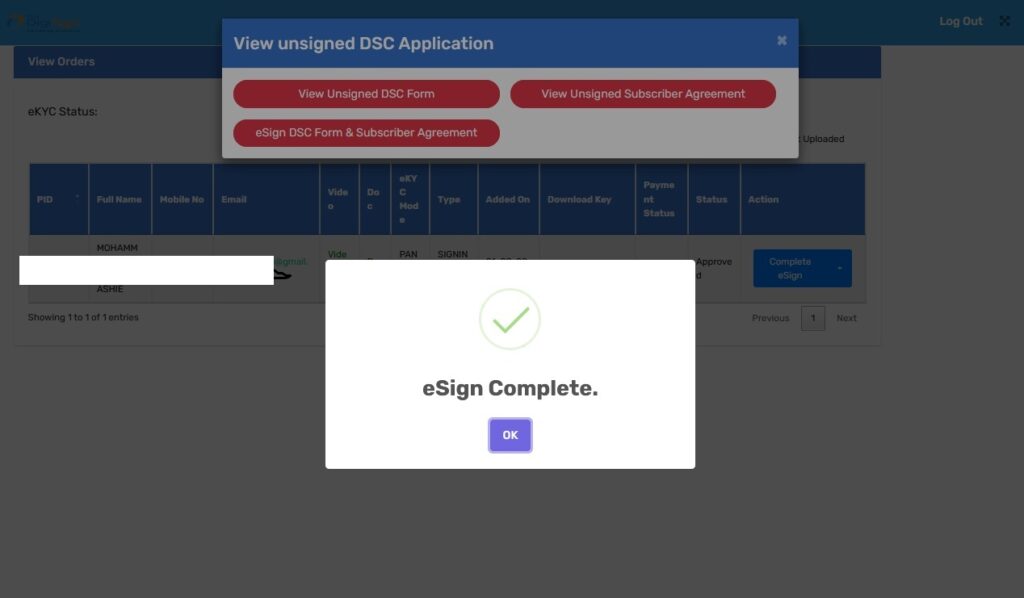
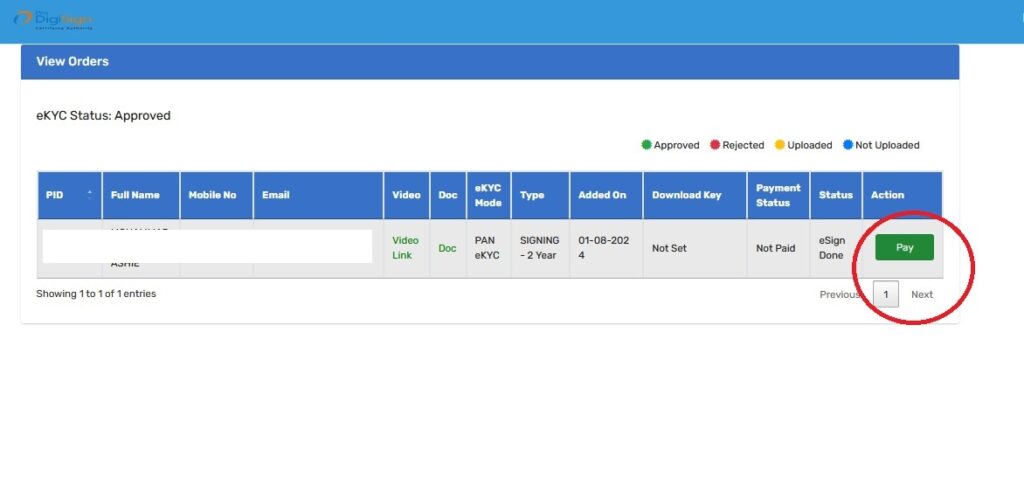
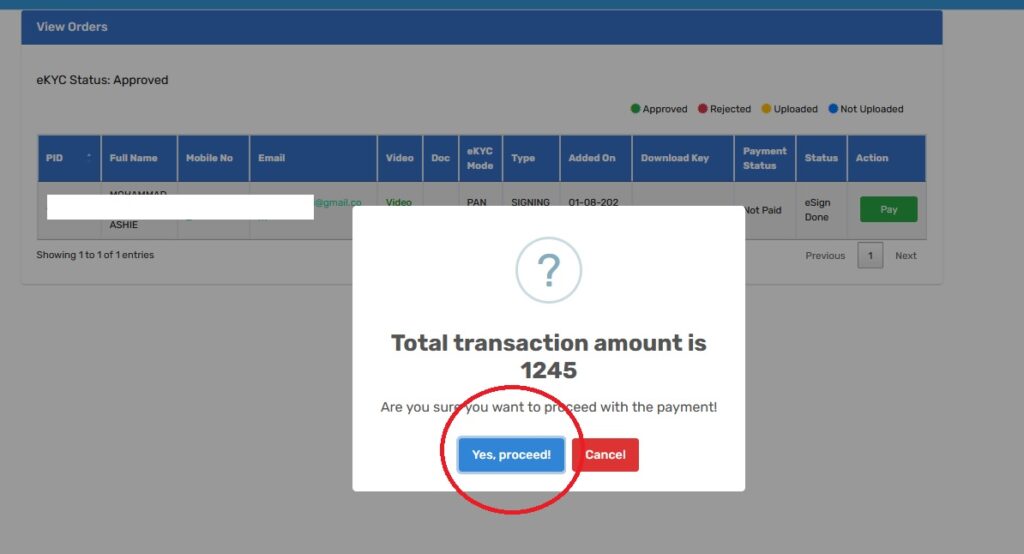
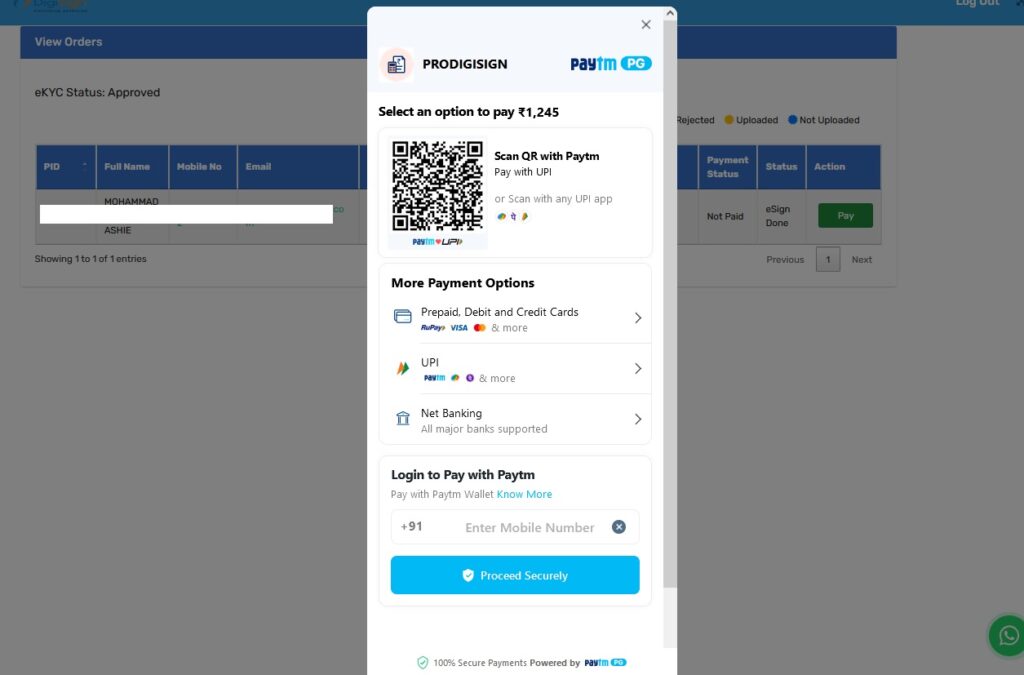
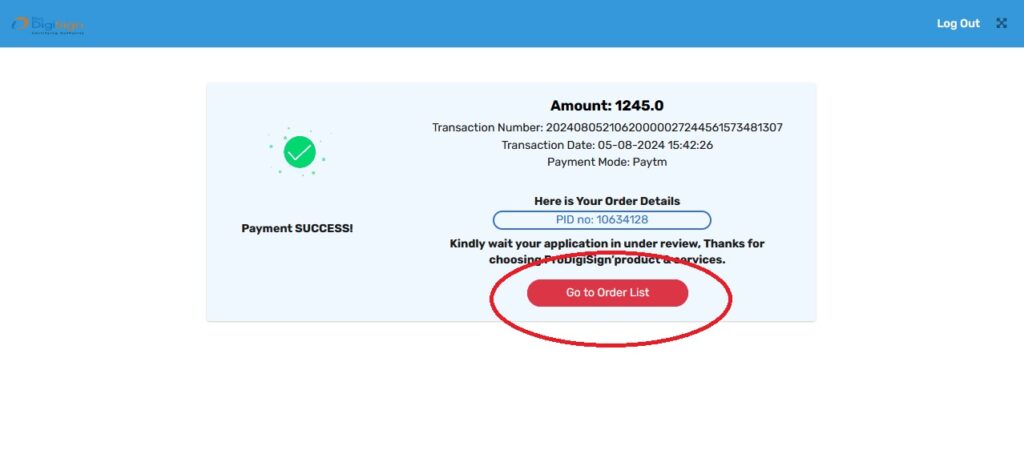
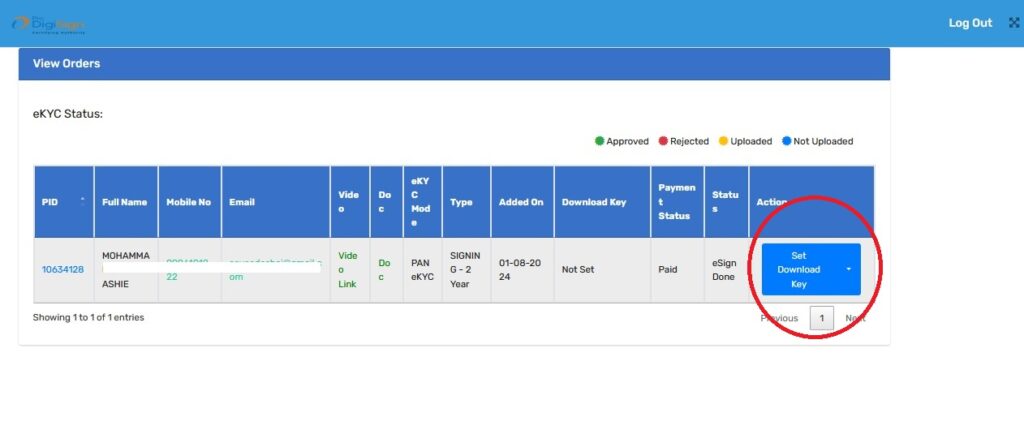
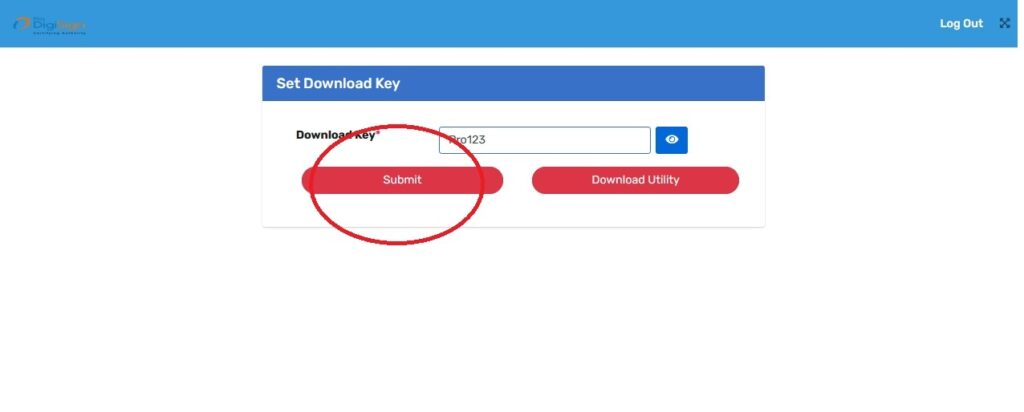
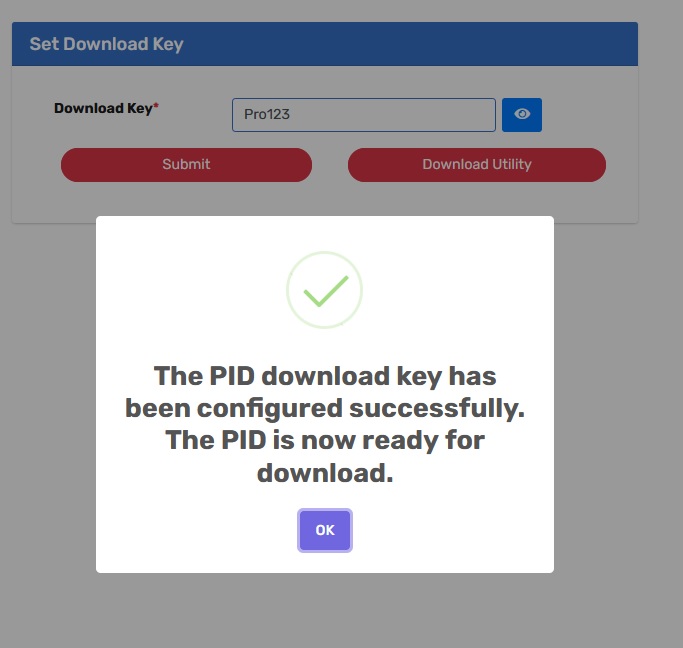
If you face any issue please call us on +918287900636
CategoryUncategorised
